
virtual beepis
A downloadable game for Windows and macOS
the original beepis simulator™
WARNING: contains adult and/or sensitive content. Do not play if you are under 18 years old. For full list of content warnings, see the bottom of this description.
virtual beepis™ is a virtual pet gametoy for Windows and macOS. Click your way around an esoteric interface inspired by electronic toys from the 90s and 00s while trying to keep your beepis happy, healthy, and moving up in their world. Until they die 🙃 But it's ok, you can always get a new one...
features:
- 📦 thrillingly realistic electronic unit and instruction booklet
- ✏ quirky hand-drawn pixel sprites and animations
- 🆙 evolve your beepis - unlock all 10!
- 🎮 minigames c:
- 🏆 achievementz
- 🎨 customizable unit
- 💾 data automatically saves - take a break!
- 💵 earn and spend coins without having to work
- 🔉 audio volume is at 25% by default, you're welcome
- 🌋 no consequences
virtual beepis was developed by four very real humans at the Beepis Access Research Programme:
- benjawmino - engineering
- h347h - 2D & 3D art
- DirtyOliveOllie - pixel art
- Hikick - audio
- Hikick & Tofu - minigame music
.
.
.
.
.
.
Content warnings: cartoon depictions of nudity, drug & alcohol use, bodily functions, and death.
| Status | In development |
| Platforms | Windows, macOS |
| Rating | Rated 5.0 out of 5 stars (1 total ratings) |
| Author | benjawmino |
| Genre | Simulation |
| Made with | Unity, Maya, GIMP, Adobe Photoshop, Piskel |
| Tags | Casual, Idle, Pixel Art, Singleplayer, Unity, weird |
| Average session | A few minutes |
| Inputs | Mouse |
| Links | Steam, Instagram, Support |
Install instructions
Windows: extract the .zip. Go into the "virtualbeepis_win" folder and run "virtual beepis.exe".
Mac: Uninstall previous version (if applicable). Extract the .zip and double-click "virtualbeepis_mac". You may get an error popup with the message "The application cannot be opened"; try these steps in order:
- Follow this vid to allow the app to run. Try to run the app.
- Specifically allow the app in System Preferences > Security & Privacy > General > Allow "virtual beepis".
- You might also need to right-click the app and choose "Open", then "Open".
The joys of consumer software!
Development log
- RELEASE THE BEEPIS!Jul 01, 2021
- beta week 18: release announcement!!Jun 01, 2021
- beta week 17: sfx and polishMay 25, 2021
- beta week 16: more SFX and polishMay 18, 2021
- beta week 15: minigame tweaks, new SFXMay 11, 2021
- beta week 14: unit and coin improvementsMay 04, 2021
- beta week 13: new minigame!Apr 27, 2021
- beta week 12: the all-important page turn animationApr 21, 2021

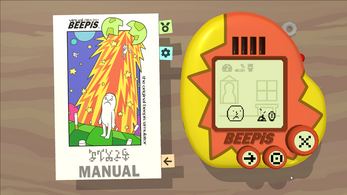



Leave a comment
Log in with itch.io to leave a comment.